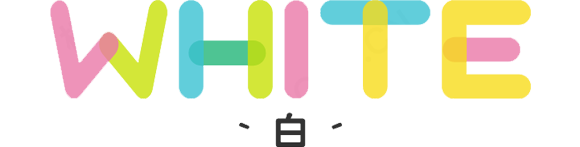PotPlayer_Subtitle_Translate_Baidu,实时视频字幕翻译插件!
很多时候我们为了追剧和影视,都喜欢将影视剧下载至本地,这样有时间的时候想看就看;可很多资源,尤其是国外的,在寻找时都要看看有没有额外的中文字幕,特别是那种超清的资源。
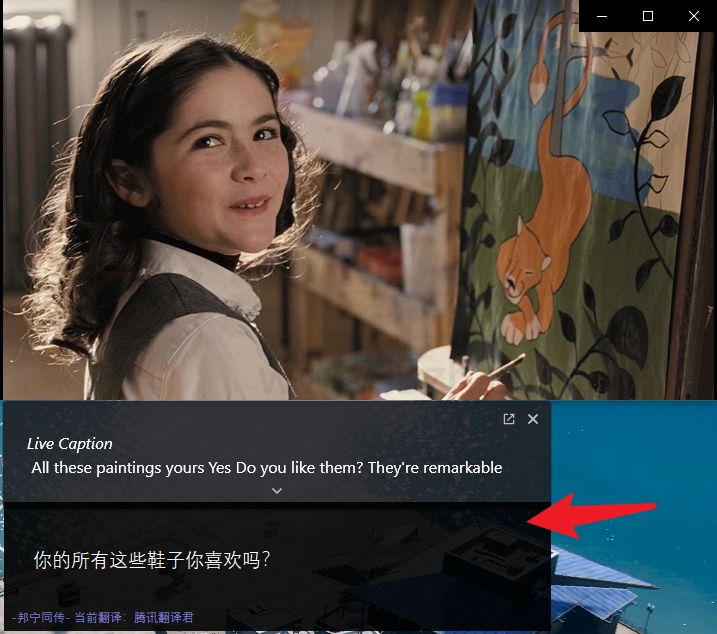
虽然该工具翻译功能很好,但在翻译的字幕和文字在显示上体验不是特别好,今天趣哥就给大家分享一款“PotPlayer播放器”插件来解决字幕翻译问题,效果很不错哦,大家认真往下看。
PotPlayer实时字幕翻译插件(Windows)

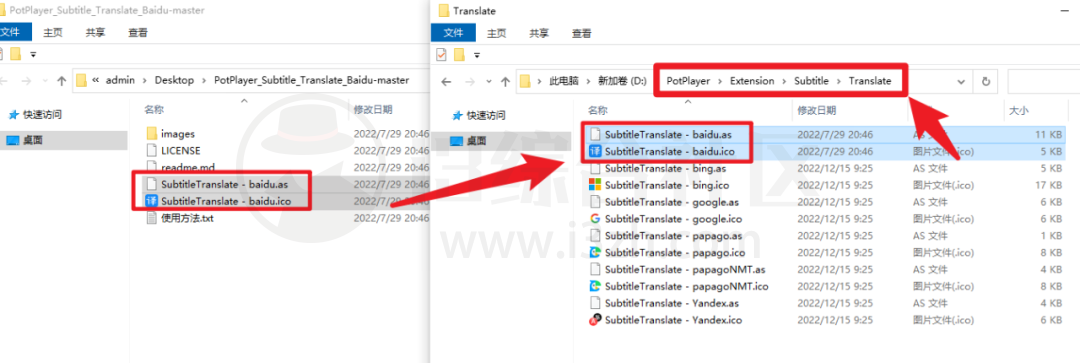
第一步:安装插件
首先我们打开PotPlayer的安装目录位置,将解压后的插件“.as和.ico”格式的两文件复制粘贴至–PotPlayer–Extension–Subtitle–Translate文件夹中。
第二步:注册申请翻译开发者API
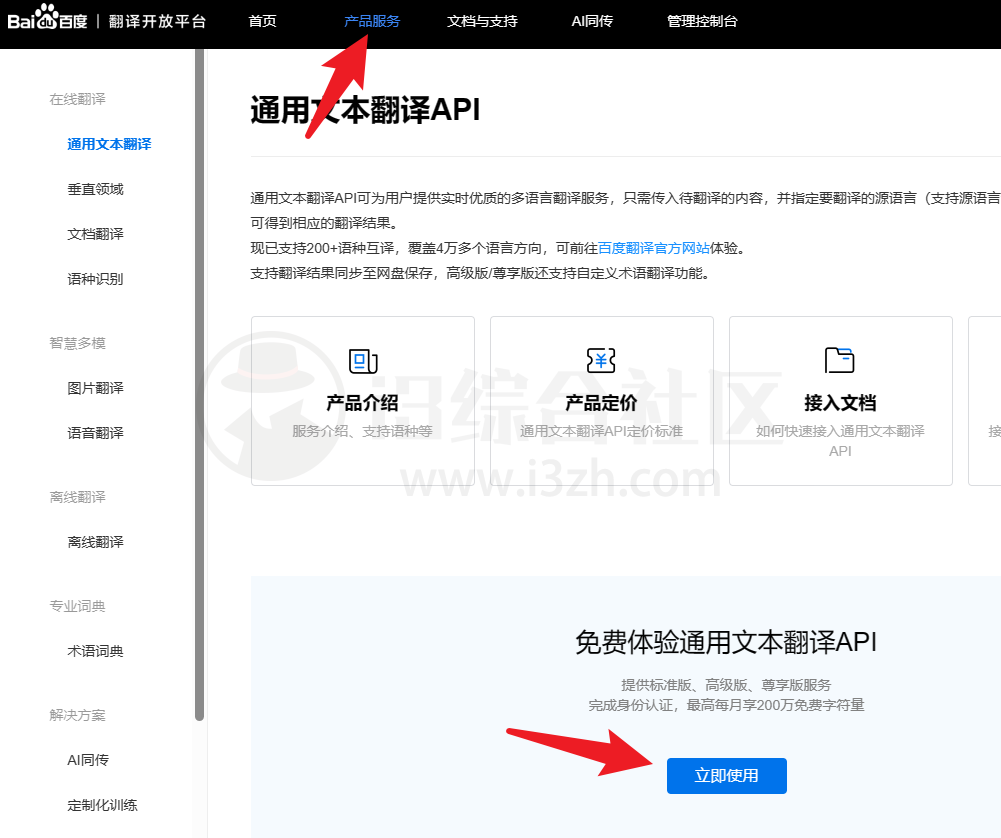
这是某度的翻译开放平台,大家需要登录自己的某度账户,之后选择“产品服务”,再点击下方“立即使用”。
网址:
http://api.fanyi.baidu.com/api/trans/product/prodinfo

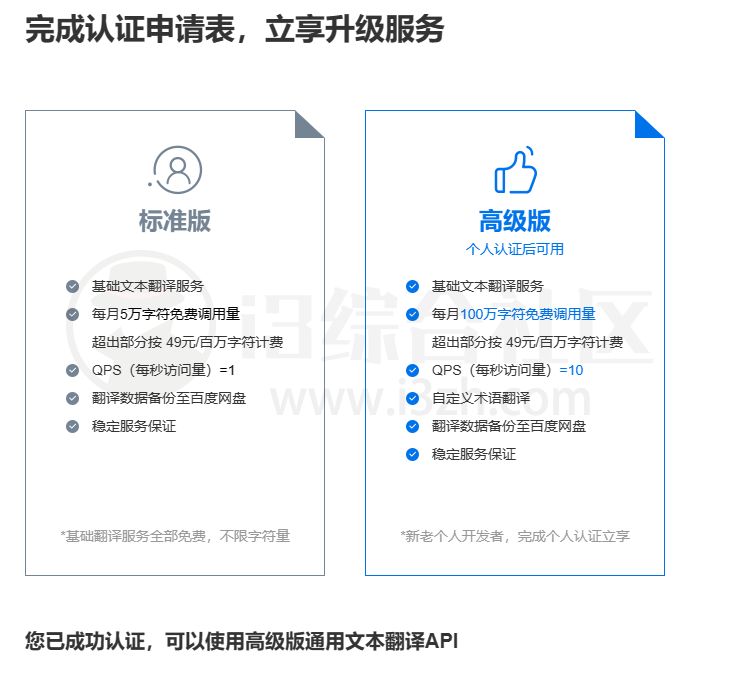
实名注册认证后,就可以使用通用文本翻译API了。(实名后每个月都有免费调用量100万字符/月左右,一部普通电影大概是6000左右字符,相信足够大家使用了,还可以备份数据至网盘。)
第三步:开通通用文本翻译服务和配置翻译插件

同样回到某度翻译开放平台中,选择“管理控制台”–“立即开通”。(下方可以看到我们的ID和密钥了。)

这里需要选择要开通的服务,我们勾选“通用文本翻译”,下一步。

上面我们已经是实名认证的,所以可以点击“开通高级版”。

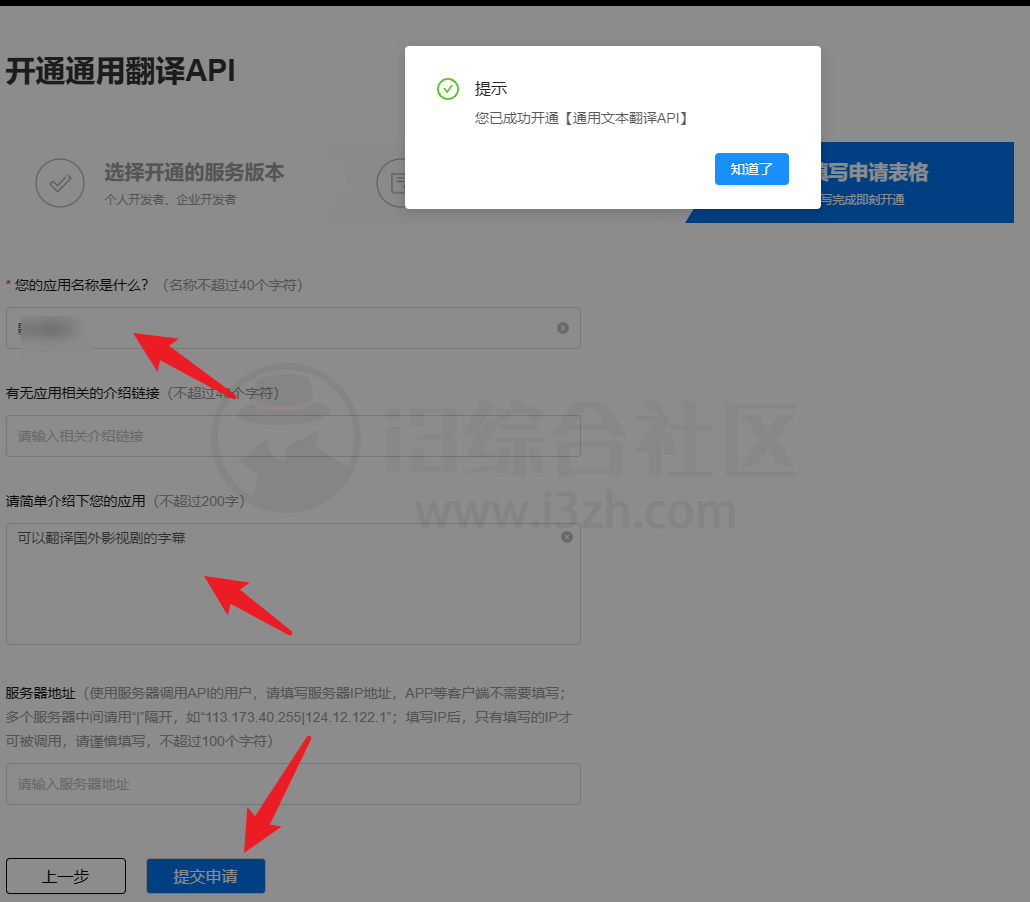
之后根据提示操作即可,大家可以按照上图显示的来操作就行了,提交申请,很快就可开通成功。


开通成功后,我们也能看到“服务概况”,显示的是“此服务运转正常”,ID和密钥在“开发者信息”中能看到。
第四步:PotPlayer播放器插件密钥配置
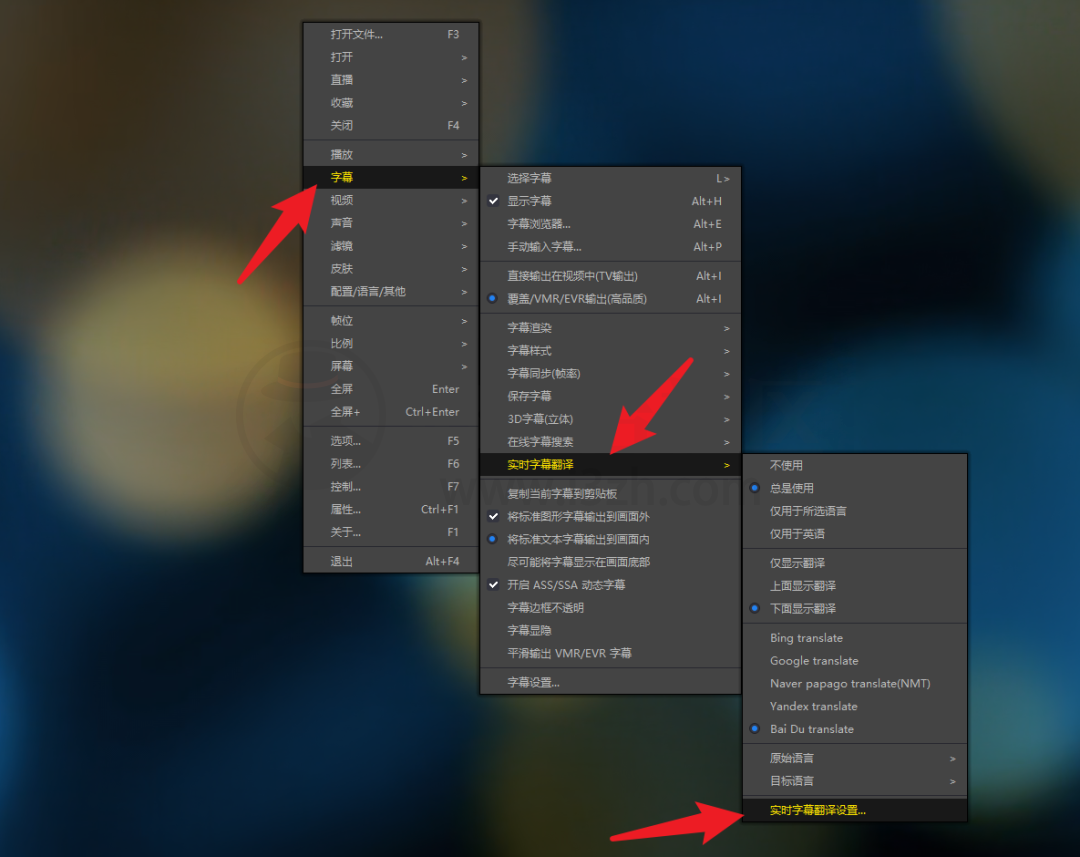
电脑中打开PotPlayer播放器,右键–字幕–实时字幕翻译–实时字幕翻译设置。
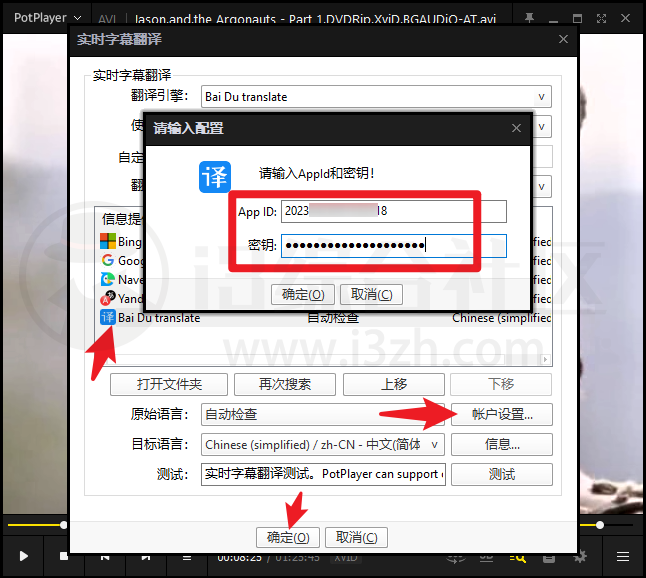
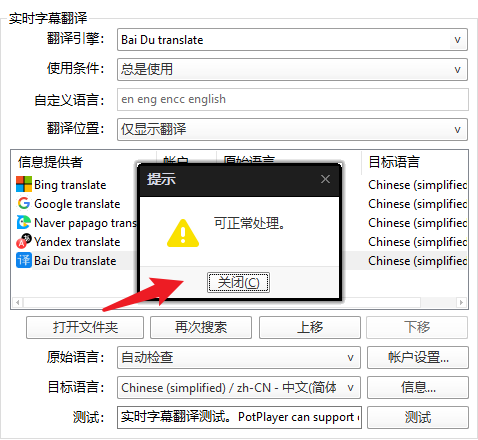
选择第一步里我们安装的翻译插件–账户设置–复制粘贴第三步中的ID和密钥确定,会显示可正常处理,至此,所有步骤都已完成。
测试结果:
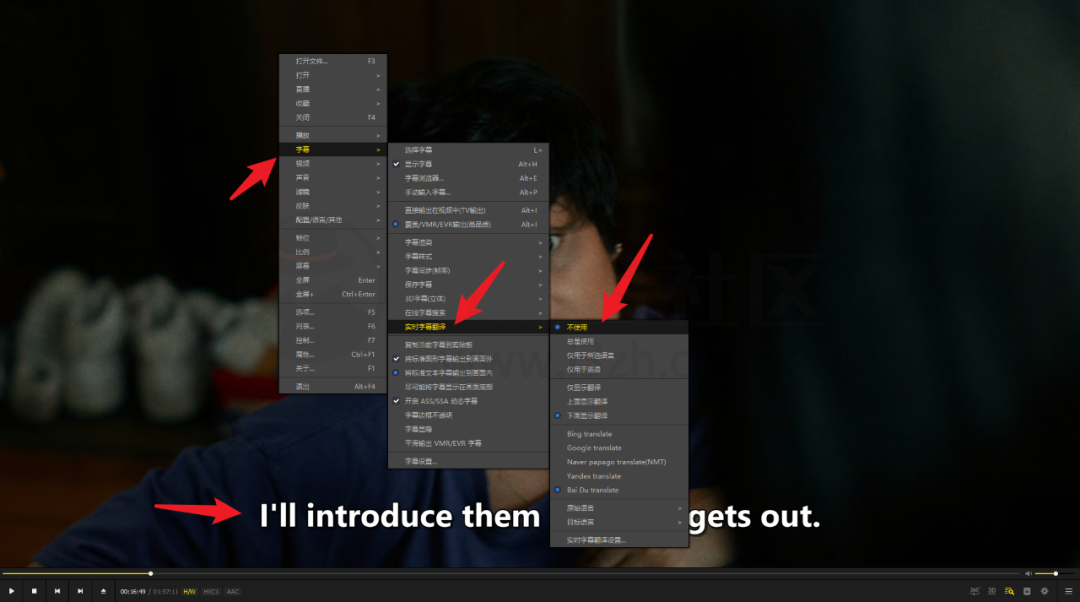
我们先来看看没有翻译过的国外影片字幕状态,这里只有英文字幕。
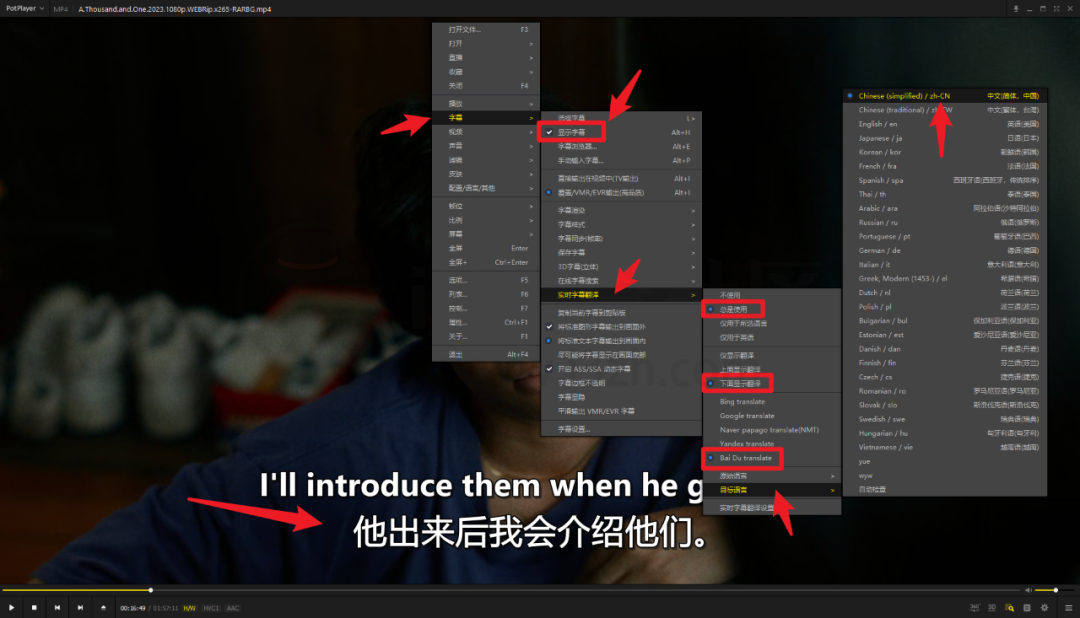
再来看看翻译插件启动后的翻译效果,还是非常不错的,跟导入的字幕文件没什么区别。
右键设置–实时字幕翻译–总是使用–下面显示翻译–baidu translate–目标语音–中文简体。
注:这里需要注意,插件的使用必须是有字幕的影片,或者导入的英文字幕都可以,如果没有字幕,那么该插件就起不到翻译作用了,中文字幕难找,英文字幕应该没什么问题了吧,而且只需要有英文字幕就可以。(其他翻译语言大家自行设置目标语言即可)
Subtitle_Translate_Baidu-master翻译插件:https://pan.quark.cn/s/fff9beb42208
开源项目地址: https://github.com/fjqingyou/PotPlayer_Subtitle_Translate_Baidu
某度翻译开放平台注册: http://api.fanyi.baidu.com/api/trans/product/prodinfo